The machine to runs DNS is easy to choose: my Cobalt RaQ4 is 24/7 up. The procedure is easy, and you can download the RaqTweak.com HOWTO. In my case, due this is a local network I simplified a lot the configuration.
Log in the admin panel and go to the Control Panel:
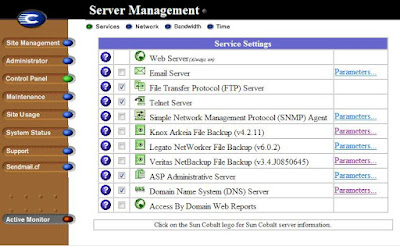
Click on the DNS Server Parameters to open the configuration screen and select Server Settings. Type your usual DNS servers, ask your DSL provider if don't know, as Forwarders servers. Our new intranet DNS server will redirect us to that servers in case of an Internet address translation.
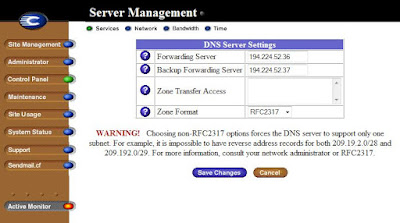
Then select Address (A) record in the combo box and type the name you want for the network item and the domain name, here I use only home as domain name:

Now you only need to repeat this procedure with all the addresses of the net to access to them with names like router.home, webserver.home or films.home. Remember to add the ip address of your new DNS server to the network configuration of your computers, or better, put this in your DHCP server or router.
The next thing I need is a Reverse Proxy and some kind of ssh redirector because I have more than 2 webservers in my net and I need to access to them from everywhere without a VPN.


