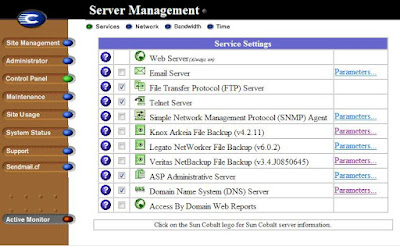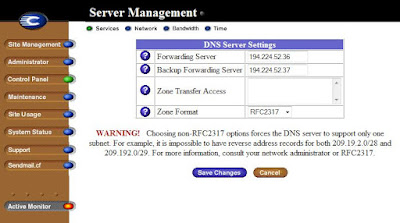Yes... finally I have
OpenSolaris 2008.05 working in my bad
ACER 5633 laptop. Very tricky installation (I'm not an Unix especialist) but now I have a true Unix OS ready to work. As I said before it was a dificult installation and the next words are the steps I followed to bring OpenSolaris to work.
The first problem was boot the OpenSolaris
Live CD. The firts atemps, at the time of the CD download was available, went wrong because of cardbuss warnings. After grub boot a have warning message: pciclass,0607000: Cardbus Present State 0x11111111. But this week I tried another time. Searching in
Opensolaris laptop forums I found a
topic where a guy said that he was able to install Solaris Community Edition in a laptop like mine adding ',acpi-user-options=0x8' to the boot manager of the CD (grub). This workaround doesn't work for me but I tried the with Opensolaris Live CD. After a lot of tries and more web search the correct option to add in the Grub boot config was '-B acpi-user-options=0x8'. This is my LiveCD grub config:

When the Desktop was shown I started the driver tool and saw that my Ethernet chip is not supported (Broadcom BCM4401-B01) but this is not relevant at this step. The ACPI system isn't supported (or no driver included) and this seems to be the reason why I need to deactivate ACPI at boot time.
Opensolaris is installed!!! Yes but it doesn't want to boot in first attempt. First edit the Grub parameters to disable ACPI and at the seccond reboot I have a warning saying SATA timeouts, something like this:
Jul 30 21:24:55 xxxxx scsi: [ID 107833 kern.warning] WARNING: /pci@0,0/pci-ide@12/ide@0 (ata0):Jul 30 21:24:55 xxxxx timeout: abort device, target=0 lun=0. You can see in
this tread. The good workarround was disable the second CPU with de boot debbuger: edit the Grub parameters and add -kd to the second line (and the ACPI option also). When OpenSolaris boot stops in the debuger type
usep_mp/W 0 :c, and then OpenSolaris started to load!
Now I had the User Login screen but ssssshhhh... I created an user account without password and I wasn't able to login!!!!! I don't now why but nobody can login as root..... Reinstall creating an account with password was the solution and... the OpenSolaris desktop appeared!!!
It's time to make the configuration parameters permanent. To edit the config Grub we have to change the file
menu.lst, and this file is not in
/boot like the linux systems. Using a
ZFS pool the correct menu file is in
/rpool/boot/grub. Because I can't login as root and I can't open File Browser with
superuser rights, I opened a terminal window and used the
su command to be root. This is my
menu.lst file (I have all the disk for OpenSolaris):

Then I needed to disable SMP. Being superuser type
gedit /etc/system and add at the end of the file
set use_mp=0:

Now we can reboot an every thing is OKAY!!! Now its time to setup the network...


 Then I needed to disable SMP. Being superuser type gedit /etc/system and add at the end of the file set use_mp=0:
Then I needed to disable SMP. Being superuser type gedit /etc/system and add at the end of the file set use_mp=0:




 My first idea was to run this machine as redirector or Reverse Proxy but it's noisy as the my Gigabyte server... I have to buy a lot of new slow fans!!!!
My first idea was to run this machine as redirector or Reverse Proxy but it's noisy as the my Gigabyte server... I have to buy a lot of new slow fans!!!!